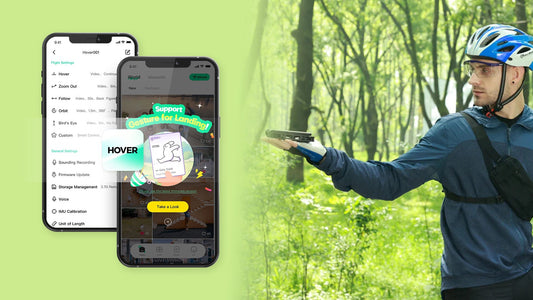In our newest release, you'll find "Find my hover" and gesture landing features. Please make sure that your APP and firmware versions are up-to-date! We are now on app version v2.7.0 and firmware version v7.5.0. Want to know more about how to update firmware, check article here: https://thehover.com/blogs/guide/hover-x1-app-introduction
"Find my hover" Function:
In case your HOVERAir X1 goes missing, the "Find my hover" function will broadcast a sound allowing you to find it. After landing, if there is no interaction with your hover for 60 seconds, it will emit a distinctive sound. To set it up:
- Open the app.
- Connect to your Hover.
- Navigate to Hover Settings.
- Access Voice Settings.
- Enable the "Find my hover" option.


You have the option to click "on" to activate this function or choose to turn it off. When enabled, if HOVERAir X1 fails to complete the trajectory and land on the palm of your hand, a voice announcement will play 60 seconds after landing, helping you locate it by sound.
Upon locating your HOVERAir, you can press any button on the drone during the voice announcement to promptly stop the announcement.
Dolly Track Gesture Control Landing Function
Gesture control functionality for the Dolly track mode is now accessible. This allows you to control the landing of HOVER using a gesture. To initiate this feature: Navigate to flight mode, select Dolly track, and click on "Take a look."
And Select the yellow button labeled "Learn Landing Gesture."


Press the "Start Now" button to initiate the test flight.

Following three steps of flight,


click "Got it," and it will automatically default to the "gesture or stand for 3 seconds" landing mode. This allows you to land your HOVERAir X1 using either gesture control or standing still for 3 seconds.
If you wish to make adjustments, navigate to hover settings > custom > dolly track > Landing Method.

Kindly be aware that:
When utilizing gestures to control the landing of your hover, it is necessary to cross your hands above your head. During this process, the status light will appear red. Upon successful triggering of the landing gesture, the status light will transition from red to green.